Windows XP: Microsoft’s Ticking Time Bomb
December 22nd, 2013I’m surprised by how many of you guys are still using XP.
April 8th, 2014 is the date to circle on your calendar. Whatever you decide to do, make sure that you’ve done it by then.
Via: PC Pro:
The final deadline for Windows XP support will act as a starting pistol for hackers, as they target hundreds of millions of users on unpatched systems.
Microsoft has already granted the 12-year-old OS several stays of execution, but the firm has said it will finally end extended support on 8 April 2014 – despite the fact that XP remains the second-most popular OS, with almost a third of PCs running it.
These hundreds of millions of desktops and laptops will be vulnerable to hackers once XP stops receiving security updates, with Microsoft warning earlier this year that hackers could use patches issued for Windows 7 or Windows 8 to scout for XP exploits.
“The very first month that Microsoft releases security updates for supported versions of Windows, attackers will reverse-engineer those updates, find the vulnerabilities and test Windows XP to see if it shares [them],” wrote Tim Rains, the director of Microsoft’s Trustworthy Computing group.
“If it does, attackers will attempt to develop exploit code that can take advantage of those vulnerabilities on Windows XP,” Rains added. “Since a security update will never become available for Windows XP to address these vulnerabilities, Windows XP will essentially have a zero-day vulnerability forever.”
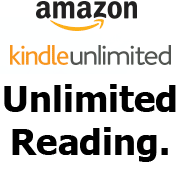
“I’m surprised by how many of you guys are still using XP.”
Really? Given how much hassle and expense it is to “upgrade”? Seriously — it’s a huge pain in the ass AND the wallet, because it’s not just moving up to Windows 7 (or another operating system), it’s upgrading and re-purchasing software that you’ve already bought so it will be compatible with the new platform. But you already know this…. just explaining my particular circumstance (and presumably lots of others’).
If it ain’t broke…. ya know?
And I walk the talk too: I’m still running my business on 1980s software (primarily Wordstar and extensive dBase-compiled programs) that I’ve interfaced into current software and the web. OMFG!
It ain’t broke yet, but it will be unless Microsoft changes course.
There’s potential here for this to become a non trivial problem for service providers. We might see them declaring XP to be banned on their networks and pulling the plug on those users because of the large numbers involved. If ever there was something that required contingency planning, what to do with XP users after April 8th is it.
You’ll have a lot of company, though. XP is still the second most popular OS.
Personally, my hat is off to the people who visit Cryptogon on Windows 95. Wow! Shine on you crazy diamonds.
Gonna be interesting to see how this one plays out. I’ll probably succumb to “progress” and upgrade just so I can continue to watch the matrix swallow up my fellow humanoids, bit by bit. But I’ll hold out for awhile just in case Microshaft extends the deadline due to unforeseen circumstances (I shudder to think of what those might be).
Recommendations? Four year old lap top has been stored three years. Dell xps M7130…I’m dirt poor so what can I do as I need to start getting online again. TIA.
Oh yeah, it’s loaded with office pro 2007. Will a new os be compatible?
If you mean the Dell XPS M1730, Windows 7 will run fine on that. How much RAM is installed? You’re looking at about $89 to go that way.
Of course, you can go the free route and use something like Ubuntu Linux, but your MS Office won’t work on that. LibreOffice is good, though.
Even though I use Windows 7, I use LibreOffice.
I’m pretty sure that you can run the 64 bit Windows 7, but best to make sure:
http://windows.microsoft.com/en-US/windows/downloads/upgrade-advisor
Thank you, Kevin. That helps.
It’s funny that you posted this. Just a few days ago, I was trying to bring XP up in a VM for someone to play with.. That particular disk was WinXP Pro SP2. It installed fine, and I got SP3 installed fine. I couldn’t get Windows Update to work at all, to attempt to bring it up to “current”.
Microsoft has the updates service set up now, where you simply can’t (or can’t easily) get it to update if you were to do a clean install today.
Windows update doesn’t work with MSIE6 (the one that’s bundled all the way with SP3).
Microsoft has some suggestions. There are some ActiveX controls that are required. With everything in place that I could find, it still wouldn’t go. There are suggestions in KBs that run the MS “FixIt” tools. Some of those require a .NET that isn’t bundled.
After getting the required versions of .NET on, it still won’t go.
So hours of fighting with it later, and frequent suggestions of going with Linux or something recent, they finally accepted Win7 x64 as a solution.
Windows 7 x64 installed fine. Windows 7 actually works pretty well on older hardware, as long as you can stuff it with enough memory. Then you just have to be sure to get the appropriate 32 or 64 bit version. Most of the unavailable drivers when Vista and 7 were new, now exist somewhere.
And of course, I strongly suggest going and buying it. Don’t re-use license keys on multiple machines. Don’t pirate. blah, blah, blah. Whatever you do in that area is your own responsibility.
And yes, it should run Win7 x64 with no problems.
For most people, I do a clean Win7 install (from the Microsoft disk, not the vendor disk with included bloatware), and then add the necessary drivers, like the video driver since it’s usually just a compatible one, not a good one.
The CPU is 64 bit compatible.
http://ark.intel.com/products/33918/
It appears to have come with 4GB RAM.
http://www.cnet.com/laptops/dell-xps-m1730/4507-3121_7-32687269.html
A thread at Dell asking (and confirming) it works with Win7 x64
http://en.community.dell.com/support-forums/laptop/f/3518/t/19297502.aspx
The Dell drivers page only shows Vista 64 bit. That’s ok, the Vista drives will work with Win7.
http://www.dell.com/support/drivers/us/en/04/Product/xps-m1730
For the most part, it appears that Windows should pick up all the devices and install drivers all by itself. The only one you’ll need to get is the video card drivers.
The nVidia site has a page that will scan you machine (requires Java) that will scan it for the version of the video card, and suggest the right driver.
http://www.nvidia.com/Download/index.aspx?lang=en-us
That’s the US link. You’ll probably want to go to your localized link for faster download speeds. Just go to nvidia.com, and select your region. Then click Drivers -> All NVIDIA Drivers.
Thank you!
I didn’t try to upgrade. Yep, clean Win 7 install is the way to go. I bought a new SSD and just unplugged my existing drive that contained my XP install. I used Windows 7 Home Premium 64 Bit OEM on my 2008 era Dell Vostro 410 tower. The machine became so fast with the SSD that I’ve postponed building a new one.
I forgot about the SSD’s. I think that’s the ticket. This machine doesn’t need to be dragged around, so that would work. Many thanks for the advice!
The SSD is sooooo good. You will very definitely notice a substantial improvement. I’ll never run a mechanical drive (for OS and applications) again. I bought a 128GB SSD. That’s plenty for Windows 7 and all of my apps.
That settles it. Thanks for walking me through all of this. I am shocked to find out how much I have forgotten about basic computing since moving out to the sticks three years ago. Much has changed in that span as well.