AMD Ryzen 5 1600X: Owen’s First PC Build
October 30th, 2017This is totally off topic, but I felt like sharing the build in case it helps someone out.
—
My oldest son, Owen, is turning ten in November and I planned a new computer build for the occasion. He has been using my ancient, 2008-era Dell Vostro 410 and it’s not up to the job of running his flight simulator software very well. That old Dell is getting passed down to Owen’s younger brother, Reed, and he’ll be thrilled to have it.
Besides flight sims and gaming, Owen has expressed interest in learning to do video and photo editing, so the goal was to try for a solid “do it all” build on a budget. The obvious CPU choice would come from AMD’s Ryzen 5 series because the 6-core 12-thread CPUs, while adequate for mainstream gaming performance, are outstanding low cost rendering chips. He does other tasks like word processing, web browsing (only sites I’ve whitelisted) and Scratch programming, but any old computer can handle that stuff.
As the components started arriving, it became impossible for me to hide what was going on, so we went ahead and had birthday and Christmas gifts early for Owen.
This build turned out so great that I thought I’d share the components, in case anyone out there wants to replicate it.
The machine we built is fine for mainstream gaming, but if you want peak gaming performance at higher resolutions and refresh rates, and plan on running a top end graphics card, you should consider going with Intel’s Coffee Lake platform. Coffee Lake was a paper launch and hardly anyone besides reviewers have been able to get their hands on those chips, but the the balls-to-the-wall option for now is the Core I7-8700K, no doubt about it. If you play video games in front of an audience, or have money to burn, that’s the chip for you—assuming you could buy one, which, as I write this, is pretty much impossible.
The AMD Ryzen 5 series still represents a fantastic value for people looking for a balance of gaming and productivity performance at a low price. The chips are in stock everywhere and there are a ton of motherboards to choose from.
Bonus Parenting Note: As we were building the rig, Owen said that the best part about getting the computer was building it with me. So, if your’re a computer nerd mom or dad, it’s definitely worth building computers with your children if they’re interested. And don’t be afraid to explain the nuts and bolts. I drew a diagram of how dual channel RAM worked and explained why we had to insert the DIMMs in specific slots on the motherboard. Owen took the paper and taped it up next to his rig. He was really fascinated with the fact that higher performance was possible just by knowing which of those slots to use.
If your child wants to build a PC, he or she will probably be interested in all of the details that system builders have to deal with. Show them how fan profiles work in BIOS. Show them how to stress test the CPU, the GPU and the RAM. Show them how to install the OS. You might do cable management and airflow without thinking, but talk it through so your child learns. Ryzen Master is awesome for monitoring temps and testing overclocking scenarios on Ryzen builds. It has a nice looking GUI with gauges and sliders. Owen thought it looked like cockpit instruments.
Don’t know enough to teach your child about building computers? Let them watch videos by Aussie Steve, Hairy Steve (outstanding info, most technical, Hairy Steve for President!), Paul and Jay.
Ok, here’s what we built.
CPU: AMD Ryzen 5 1600X
I had been planning to get the Ryzen 5 1600 and overclocking it because it includes a decent stock cooler, but the factory overclocked 1600X went on sale for $199 so I went with that instead.
—
CPU Cooler: Cooler Master Hyper T4
It’s very cheap and mounts to AM4 out of the box. Performance is fine. Besides price, I picked this one mainly because I was sure that it came with the AM4 clip.
—
RAM: Corsair Vengeance LPX 16GB (2x8GB) DDR4 DRAM 3000MHz
This is not the best RAM for Ryzen builds, but it’s easily good enough for our purposes. The reasons I picked this RAM were:
1) It’s relatively cheap, if it’s possible to think of any DDR4 RAM as cheap these days. I paid $162 for this kit.
2) It was in stock on Amazon.
3) It’s capable of decent speeds on Ryzen without much effort. This Corsair kit does 2800MHz in Owen’s rig. It might hit the full 3-grand as BIOS updates come out for the motherboard (see below). Ryzen performance increases substantially with faster RAM, but I wouldn’t go too nuts trying to hit 3200MHz. If you keep an eye out for deals on Amazon with this Corsair Vengeance LPX stuff, sometimes faster kits cost the same or just a few dollars more than the slower kits. The 2133MHz kit was only $15 less than the 3000MHz kit at the time I was buying. Definitely take the faster RAM if it’s not too much more expensive.
—
Motherboard: ASUS ROG STRIX B350-F
Fantastic board! Nice looking, too. Mild RGB lighting effects included, plus RGB headers, if you like that sort of thing. You can also turn it off in BIOS.
More on the Corsair RAM with this board. Corsair LPX DDR4 RAM is known for being not-so-great at hitting higher frequencies on Ryzen builds, but I was trying to save money and it was much cheaper than the Samsung based G.skill stuff that’s better with Ryzen. ASUS, however, is pounding out BIOS updates for the B350-F STRIX roughly once per month. While we weren’t able to hit the 2933Mhz it tries to set with the RAM OC Profile1 in the BIOS (it boot loops three times and eventually posts in safe mode), 2800MHz is stable. I tried entering the timings manually to hit 2933Mhz. No dice.
In the U.S., this board currently comes with a $20 rebate. $104 (price on Amazon)- $20 = $84. That’s a great value for a board of this quality.
—
Power Supply: EVGA SuperNOVA 650 G3, 80 Plus Gold 650W
Fully modular. With Eco mode on, the fan only comes on when we stress test the system (summer NZ ambient temp 26C). It’s totally silent otherwise. Seven year warranty.
I usually build with Seasonic PSUs, but this EVGA unit was on sale and looked good so I went for it.
—
Graphics: ASUS GTX 1060 Dual 3GB OC
Runs everything great at 1080p. Surprisingly quiet at full throttle. I wanted to get Owen the STRIX version to match his board, and because I have a STRIX 980ti, which he has coveted since I got it a couple of years ago, but the FPS gains over the 1060 Dual 3GB card aren’t worth the extra $100+ in my opinion.
—
OS Drive: Crucial MX300 525GB SATA Solid State Drive
I’ve been going with Samsung on my last few builds, but Amazon stopped sending the 500GB 850 EVOs to NZ for some reason as I was emptying my wallet.
I haven’t had any problems with Micron/Crucial memory products in over two decades of using them, so I was happy to go back to them for this SSD. Seems fine. Hauls ass.
Media Storage Drive: Seagate 2TB BarraCuda SATA Internal Hard Drive
People still use these? Where are the flying cars and the 10TB m.2 NVME drives for a hundred bucks?
Case: Corsair Carbide Series 100R Silent Edition
Great and cheap case. My only complaint is that cable management under the back panel is pretty tight.
The Hyper T4 cooler easily fits. The heat pipes don’t come past the top of the chassis, and the CPU-side panel is bulged out giving you additional millimeters of wiggle room.
—
That’s it! Have a great build!

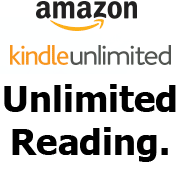
Thanks for the heart-warming and informative post Kevin. Refreshing after so much seriousness in the world. Although Owen looks VERY seriously involved with that computer.
You’re welcome. I just felt like posting about something… different.
Owen built it. I pointed out which parts went where and made sure nothing got broken due to incorrect orientation.
He’s only allowed 30 minutes per weekday on it. On the weekends, assuming homeschooling lessons were completed, he gets 1.5 hours on Saturday and 1.5 hours on Sunday.
Ah, the bliss of a new PC build!
My boy is only 6 so he’s too young, but already I have fantasies about working with him on php and JS projects!
And, of course, building our own rigs and then fine tuning the freshly installed OSes…
For now, though, for him it’s all dinosaurs and little else but I live in hope.